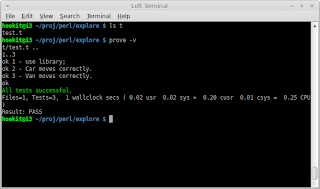When writing client apps, we usually need to connect to the data server.
However, this connection is typically different for production and test
environments. This post describes a simple way I’ve come up with to solve this
little problem.
The client scripts are expecting to read in the environment somehow. A JS file reads it in as some variable say:
Now, whenever we need to add an environment-specific value, we just open up config_all.js and put in the value we need and on the client, it becomes accessible.
The client scripts are expecting to read in the environment somehow. A JS file reads it in as some variable say:
var env;
var env;
$.getJSON( 'config.json', function( json ) {
env = json;
});
file: config.json
{
data_server : 192.168.1.31:4005
}
file: config_all.json
{
TEST : { data_server : 192.168.1.31:4005 },
PROD : { data_server : 192.168.1.31:3005 }
}
$ configure_env PROD
or
$ configure_env TEST
project/tools/configure_env
project/tools/config_all.json
project/www/js/config.json
#!/usr/bin/env perl
use strict;
use warnings;
use Path::Tiny qw/path/;
use JSON;
my $env = $ARGV[0] || 'TEST'; # Defaults to TEST environment
my $source_file = 'tools/config_all.json';
my $target_file = 'www/js/config.json';
my $config_all = decode_json path($source_file)->slurp();
path($target_file)->spew(encode_json $config_all->{$env});
Now, whenever we need to add an environment-specific value, we just open up config_all.js and put in the value we need and on the client, it becomes accessible.